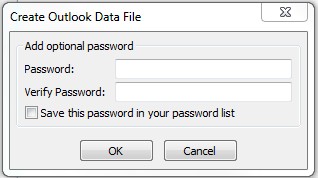-
Open Outlook and go to File > Open > Import.
-
Select Export to a File.
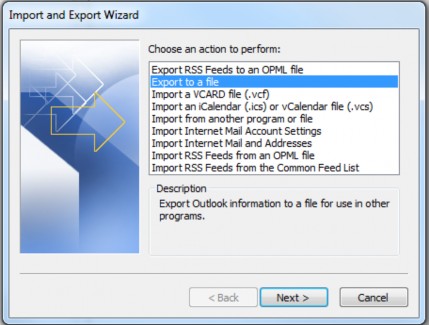
-
Go to Next, select Outlook Data File (.PST) and go to Next.
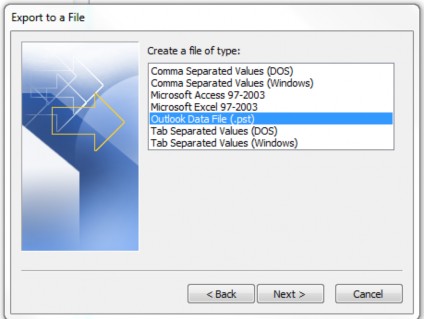
-
Select which part of the mailbox you would like to export, if you would like to export the entire mailbox select your email address from the top of the list.
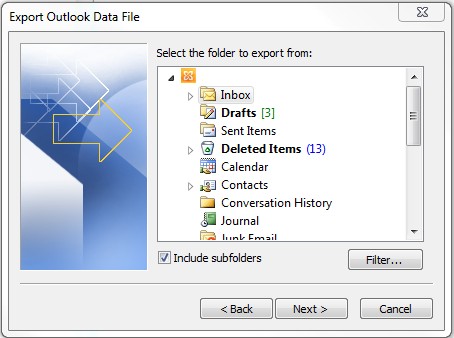
-
Go to Next and then go to Browse and select the location you would like to export.
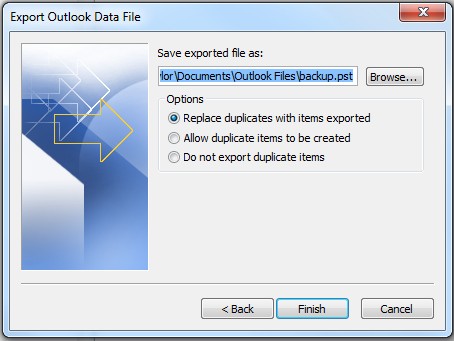
-
Go to Finish where you will be given the option to set a password to secure the PST, enter a password if you wish to do so and click OK, there will then be a short delay while the data is exported.